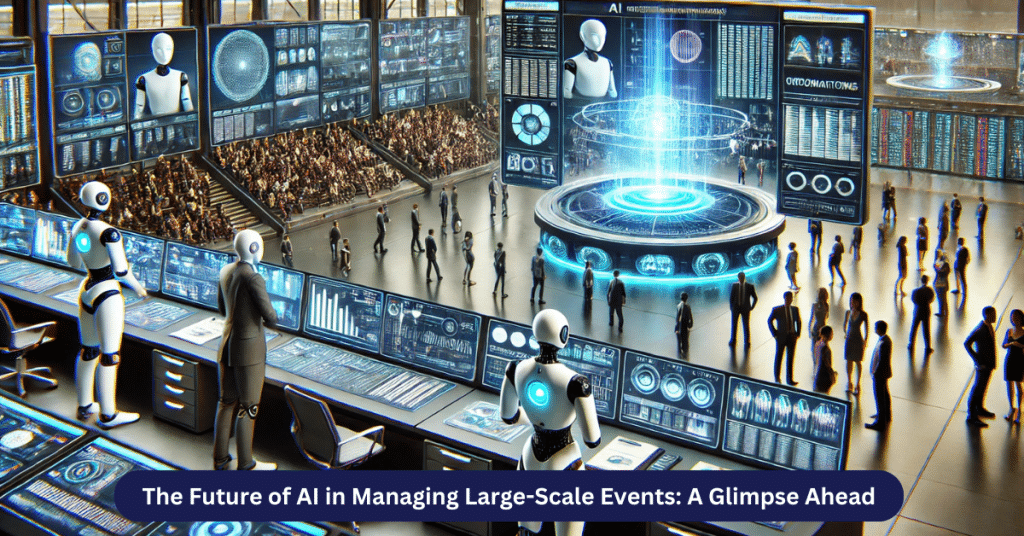Migrating to the cloud is critical for many organisations looking to improve efficiency, scalability, and cost-effectiveness. This blog includes the essentials of cloud migration, starting with an overview of what it entails and why it is becoming increasingly necessary for businesses. We explore the compelling reasons driving companies to move their operations to the cloud, such as enhanced flexibility, better resource management, and improved disaster recovery capabilities.
We then outline the steps to ensure a successful cloud migration, from assessing your current infrastructure to implementing robust security measures and optimizing your new cloud environment. The blog also highlights common challenges faced during cloud migration, such as data security concerns, and compatibility issues, and provides strategies to overcome these obstacles.
Our goal is to equip you with the knowledge and strategies needed to navigate the complexities of cloud migration successfully. By understanding the benefits, challenges, and best practices associated with cloud migration, you can make informed decisions that align with your organization’s goals. For those seeking expert guidance, Geeks Solution offers comprehensive cloud migration services tailored to your specific needs.
What is Cloud Migration?
Cloud migration is when an organisation’s digital assets, such as data, applications and IT infrastructure, are moved from an on-premises or traditional computing environment to a cloud-based platform. Businesses are now turning to cloud computing to boost corporate flexibility, scalability, and creativity in today’s fast-changing technology landscape. The cloud migration process involves moving an organisation’s on-premises applications and their associated data to the cloud, following a structured plan.
Moving some or all of a company’s on-premises or data centre, together with other cloud assets and services like data, is known as cloud migration. Applications or any other IT resources processes to move in the target cloud. In simpler words: Although cloud migration means moving all technology resources from old legacy on-prem data centre to cloud, cloud migration can also be moved from one cloud to another e.g. On-prem to AWS, Google Cloud to AWS Cloud or AWS Cloud to Azure.
Why do Companies/Businesses need to move to Cloud?
- Scalability: Limited scaling capabilities as running on-premises or from a single data centre has limited resources, moving to the cloud offers virtually unlimited resource options, so unlimited scalability to suit opportunities and needs! Features such as auto-scaling, which allows for dynamically changing resources to manage increasing or decreasing workloads, are available on cloud platforms.
- Increases flexibility: With the help of the cloud, you can quickly adapt to changing conditions. Accessing new services takes just a few clicks, enabling rapid action to respond to emerging opportunities, challenges or needs. Users may conveniently access cloud services and necessary data from any location.
- Rate reduction: Another motivation for cloud migration is potential cost savings. However, it is important to note that cost reduction is not guaranteed. In fact, in the early stages of a migration, costs can add up as you work to configure everything correctly. To realize the benefits of Cost-saving Cloud infrastructure requires careful planning and optimization. That’s one benefit that matters if you move to a public cloud, but it wasn’t the main driver for us. Shared servers might make it cheaper, but private cloud doesn’t have pay-as-you-go.
- Advanced Security: The cloud takes care of security and compliance with upgrades and market trends to guarantee the protection of sensitive data in a hybrid cloud environment. Cloud companies place a high priority on security, frequently making investments in cutting-edge safeguards and compliance certifications data of their customers.
Steps to a Successful Cloud Migration
Your environment’s size and complexity will determine your specific cloud migration roadmap. These are the basic steps:
- Organizing your migration: Before beginning, you should identify the reasons behind the transfer and the best method to support them. Evaluate your existing surroundings first. To avoid getting more than you need, it’s essential to determine your cloud server requirements based on the resource demands of your current applications. You will require the resources and knowledge of an expert at this crucial point. When rolling up strategy as part of the package, an application performance management (APM) solution can offer satisfied, real-time visibility into your environment and its dependencies.
- Choose Your Cloud Environment: You can now decide the kind of cloud model you want to use as you have the information you need to be successful. The best option for your present and future demands will determine whether you go with a public cloud, hybrid cloud, private cloud, or multi-cloud (or services like Google, Azure, or AWS). Ensure that your selected provider receives your APM solution. When migrating to the cloud, preparation is important. This includes arranging the moving procedure, determining what needs to be relocated, and assessing your current infrastructure. It’s similar to drawing out a plan before initiating the transfer procedure.
- Moving your apps and data: If you’ve planned, the actual transfer should go well. But remember to be careful of cloud security issues, such as following to safety rules and making backup and recovery plans for your data. The major goal of this phase is to take the steps needed to migrate your infrastructure, apps, and data from your on-premises environment to the cloud. It involves packing and relocating your belongings to a new house. This stage includes testing, data transfer, and application reconfiguration. Everything works flawlessly on the cloud and doesn’t interfere with your business’s normal operations.
- Ensuring the success of cloud migration: You only decide that had a successful migration when the transition is meeting expectations. Some tools allow you to demonstrate the benefits of cloud migration by comparing application performance before and after the move, both technically and from a business standpoint, in a controlled test environment. Organizations go into the operations and optimization phase once workloads are migrated to the cloud. This involves maintaining a watch on output, allocating resources, and upholding security and regulations.
Key focus areas during this phase include:
- Backup and Disaster Recovery: Put strong plans in place to safeguard information and guarantee business continuity.
- Security Measures: Continuously update and strengthen security protocols to safeguard cloud infrastructure.
- Maintenance and Support: Regularly maintain and support cloud systems to ensure optimal performance.
In the future, businesses can explore new ways to enhance their cloud operations, delivering even greater value and efficiency.
Challenges of Cloud Migration
- Decreased hosting costs: This includes overseeing performance, managing resources, and maintaining security and compliance. Backup and Disaster Recovery: Put solid strategies in place to safeguard information and guarantee business continuity.
- Data loss: When information about your firm is moved to the cloud, it’s most susceptible. A portion of it may not be accessible or may be compromised. Applying cloud security policies, such as privileged access management and app encryption, is crucial to reducing breach risk.
- Management of assets: Not every IT specialist has faith in the cloud. Workers familiar with overseeing physical servers may require training on the new system. In other situations, adopting cloud computing necessitates creating new IT management positions or changing the core business processes.
- Integration: Getting your older apps to work with more recent cloud environments is a difficult task. You may need to modify your procedures to align with your cloud provider’s requirements to help guarantee that they do.
If you need expert assistance with your cloud migration, Geeks Solutions offers the best services to guide you through every step of the process. Contact us today to learn more about how we can help you achieve your cloud migration goals.